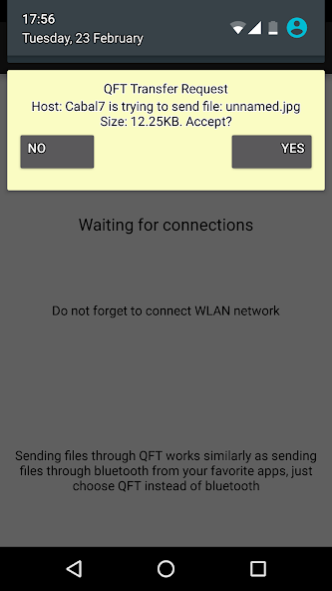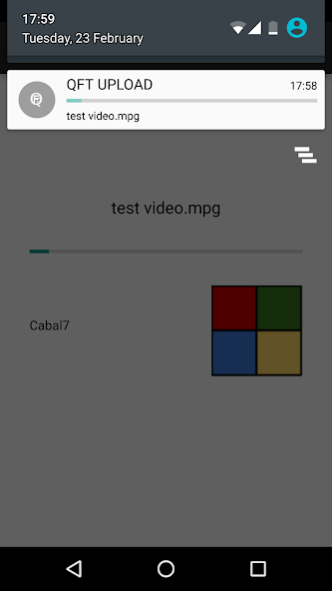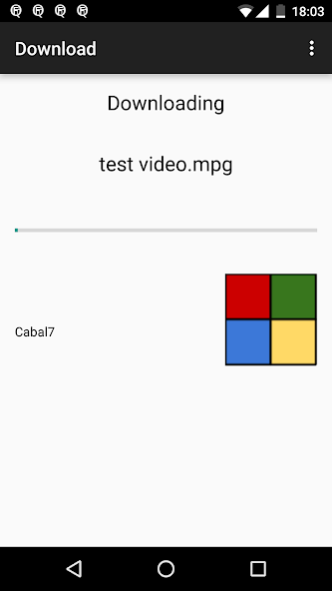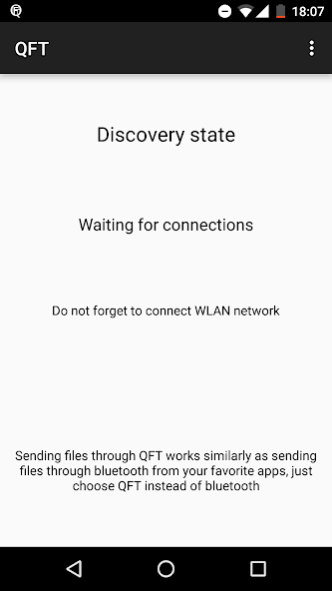Quick File Transfer -QFT
Free Version
Publisher Description
Quick File Transfer (QFT) is file transfer app with easiness of Bluetooth file transfer but uses multiple times faster WLAN to transfer files between Android devices or between Android and PC.
To send files simply choose QFT instead of Bluetooth as sending method from your favourite app. This will start QFT and it should automatically search all devices using QFT app or software in current local area network. After choosing client, QFT sends transfer request to specified client and If client approves file transfer, transfer begins.
To receive files, user simply has to open QFT. Requests to receive files show up as notifications.
Note that default download folder is /Pictures/. It can be changed from settings to /Download/ folder by replacing "Pictures" with "Download". This decision has been made because default "Photos" gallery app does not seem to find downloaded pictures from /Download/ folder. So, rather than forcing people to download file manager, default folder has been set to Picture folder.
PC version for this app can be downloaded here :
https://mega.nz/#!Il1CnKiT!9XTXPR6BoUDogs6FMzZVRKxSKLVllKNx2WUdRuNXWjk
(Tested with Windows and Linux mint. Might work with Mac as well, but has not been tested):
PC versions requires (Oracle's) Java 8 to work:
https://www.java.com/en/download/
About Quick File Transfer -QFT
Quick File Transfer -QFT is a free app for Android published in the Telephony list of apps, part of Communications.
The company that develops Quick File Transfer -QFT is OAP. The latest version released by its developer is 1.0.
To install Quick File Transfer -QFT on your Android device, just click the green Continue To App button above to start the installation process. The app is listed on our website since 2016-06-17 and was downloaded 12 times. We have already checked if the download link is safe, however for your own protection we recommend that you scan the downloaded app with your antivirus. Your antivirus may detect the Quick File Transfer -QFT as malware as malware if the download link to com.test.oappi.qft is broken.
How to install Quick File Transfer -QFT on your Android device:
- Click on the Continue To App button on our website. This will redirect you to Google Play.
- Once the Quick File Transfer -QFT is shown in the Google Play listing of your Android device, you can start its download and installation. Tap on the Install button located below the search bar and to the right of the app icon.
- A pop-up window with the permissions required by Quick File Transfer -QFT will be shown. Click on Accept to continue the process.
- Quick File Transfer -QFT will be downloaded onto your device, displaying a progress. Once the download completes, the installation will start and you'll get a notification after the installation is finished.